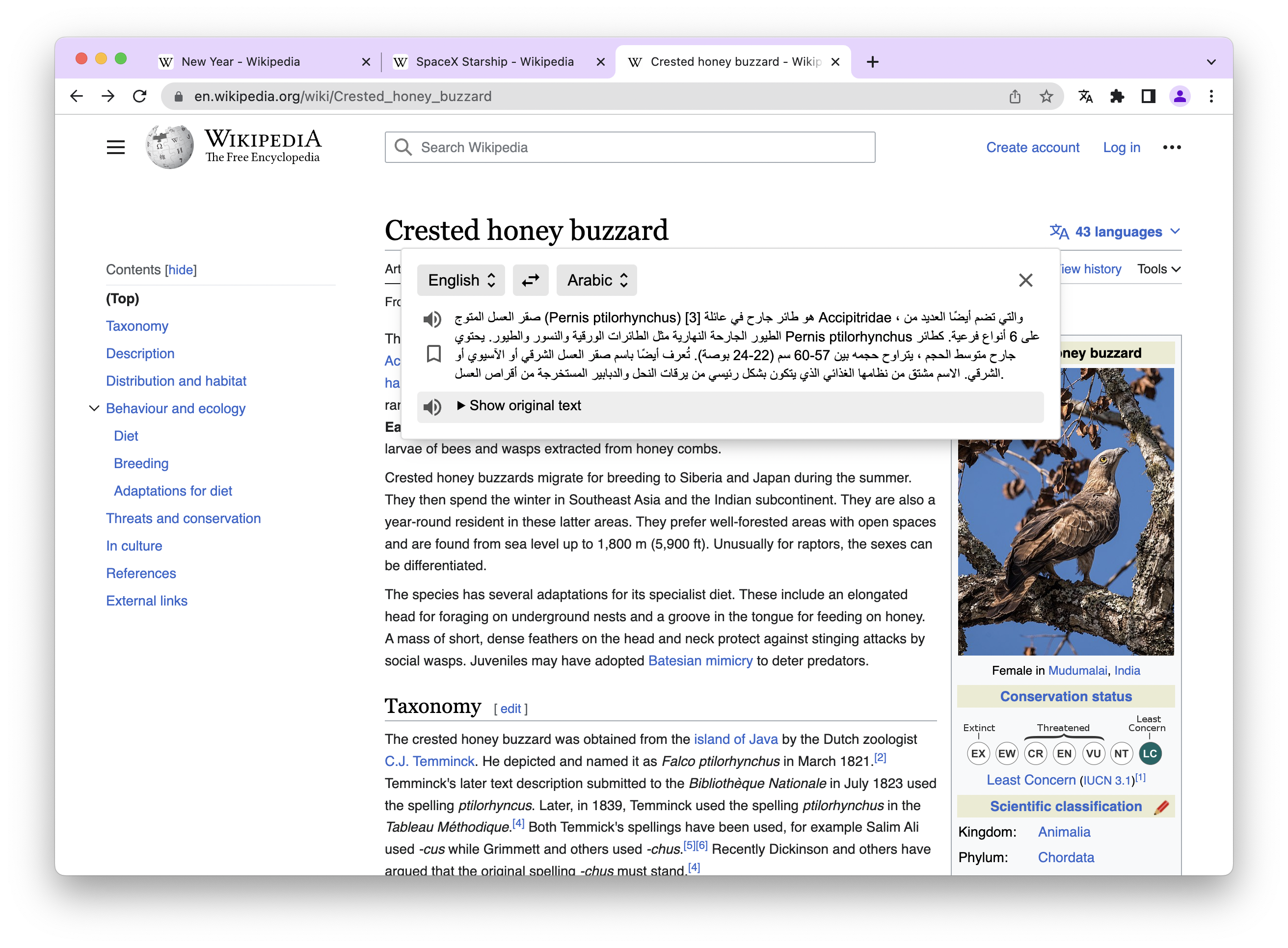Design system guide
If your project don’t have a design system it is probably usual problem for you, when even a small changes like changes a color for action buttons takes off a lot of time, generate a lot of changes and make user interface look inconsistent. To solve the problems, you should start use a design system. Let’s talk what is it and how to use.
The design system is a principles and rules to form an product user interface. It is a documentation for your product style, required for scalability.
A design system makes a product style are consistent. If you do not have a system, it is hard to keep the one style even on “one project” level and with increase features it makes harder and harder, maintainability cost are grown fast. This problem extremely visible when you have a few clients, like a web application, and a native applications for a smartphones.
Even if you have one project and one team, but do not have a design system, with a time your product style will look like a monster of frankenstein.
Design system structure
A design system is documentation that contains key principles and guides on how to apply principles to specific technologies.
The most important sections to explain are:
- Color system
- How to work with a colors
- Product palette
- Color transformations
- Color details for text, icons, shadows, the most important common things
- Design tokens
- Key principles explanation
- How to use, how to add a new tokens
- Naming and grouping strategy
- Components guides
- Anatomy
- Variants
- Usage guidelines
- Patterns
- Guides how to implement a most common features
- Accessibility instructions
- Layout principles
- Assets guides
- Iconography
- Typography
- Formating, compression, etc.
- Resources and tools
- UI kits and its API
- Where to find an assets (icons, fonts, images, videos)
- What tools used on projects to work with a design system
You can see by the structure that a design system is not about a specific technology like Figma components or UI kit on React, etc. It is a foundation principles how to create a user interface for your product. Any technology must implement the principles described in the design system.
A design system encourages reusability, so you should describe how to make components atomic and reusable. It would allow you to implement new components by composing other components, for example, making a select component from a button, popup, and menu.
Don’t worry, you can start by writing a few of the most important sections for your project, to share principles with your team or with another team, and enrich your design system with new documentation later, as needed.
It is possible that you actually have a system in your mind, but you didn’t share the principles with your team. Try to discuss the rules with teams who work on UI to find out the features of the product and prevent conflicts and rule collisions.
How to use
It is important not just to create a design system, but to make it a source of truth for development.
People who work on the user interface must consider these principles to achieve a uniform style on the product level.
Tell your design team about your design system before they start creating a new design.
Require developers to adhere to the design system principles. When you review a pull request and you see violations of the design system, reject the PR with links to the related sections.
Links
Some examples of popular design systems
- Spectrum
- Material Design, Material 3
- Kontur guides
- W3C design system
- Ant Design
- Carbon Design System
- Atlassian Design System Foundations
- GOV.UK Design System
- Apple design guides
- Yandex design systems list
See also guide How to Design System with a useful links.
 A city art by a @fmacmanus
A city art by a @fmacmanus